FAB Bank Balance Check Online | PPC Salary Account Enquiry
If you have an account with FAB Bank and get salary deposits every month, you need to check your salary credits and account amount often to know how much money you have available.
You can easily keep track of your finances with this article’s full, step-by-step instructions on how to check your FAB Bank amount online.
Methods To FAB Bank Balance Check
This guide shows each method clearly, so you can safely get your money details.

- Step 1: Visit the Prepaid Cards Enquiry page at ppc.bankfab.com.
- Step 2: Enter the “last 2 digits” of your card number.
- Step 3: Enter the “Card ID” number.
- Step 4: Click on the “Go” button.
Within seconds, your current balance will be displayed on the screen.
FAB Bank Balance Check Using the FAB Mobile Banking App
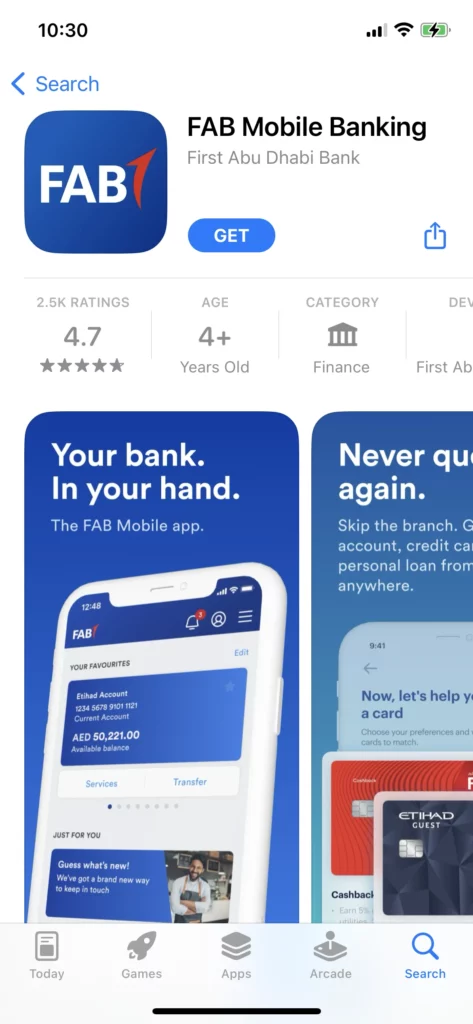
- Step 1: Get the App
- To use your bank on your phone, find and download the “FAB Mobile” application. Go to your phone’s app store and search for it.
- Get it for Android
- Get it for iOS
- Step 2: Sign In
- Open the app. Put in your username or email and password. If you set up extra security, you might need a code sent to your phone or email.
- Step 3: Go to Balance
- Once in the app, find the “Check Balance” button or something like it.
- Step 4: See Your Money
- Click “Balance” to see your money and recent activity. You can also see other details, just like on the website.
FAB Bank Balance Check Using ATM
- Find an FAB Bank ATM that’s close to you and go there.
- Use a debit card to get money from an ATM.
- Your PIN will be asked for. Type in your card’s PIN.
- Look at the screen and choose “Balance Inquiry” from the list of choices that includes “Withdraw,” “Deposit,” and more.
- It will show you how much money you have in your bank account.
Using FAB ATM to check your account is a straightforward and convenient offline way, especially if you don’t have access to the internet or a mobile phone. This method offers a quick and secure way to stay updated with your finances.
FAB Bank Balance Check Using SMS Banking
To check your FAB Bank balance using SMS service, follow these steps:
- 1. Sign Up for SMS Banking
- Make sure you’re signed up for FAB’s SMS Banking. Do this online or at a branch.
- 2. Write Your Text
- Type a text with “BAL” and the last four numbers of your account.
- 3. Send the Text
- Send your text to 2121.
- 4. Get Your Balance
FAB Bank will text back with how much money you have.
This process is a quick and convenient way to check your account balance, especially when you don’t have access to the internet or an ATM.
FAB Bank Balance Check Using Customer Care Phone Number
- Call the FAB Customer Care number at +97126811511.
- Choose the balance inquiry choice from the IVR menu.
- Follow the steps to authenticate your identity.
- Your account balance will be shared with you via the phone call.
How do you open an FAB bank account online?
- Visit the FAB Bank website and navigate to the account opening area.
- Choose the type of account you wish to open.
- Complete the application form with your personal and financial information.
- Submit any necessary documents, either online or by visiting a branch.
- Once your application is processed and accepted, your account will be opened.
How to Activate FAB Mobile Banking?
- Download the FAB Mobile Banking App.
- Open the app and select the choice to activate mobile banking.
- Enter your account information and follow the prompts to verify your identity.
- Create your login details.
- Once activation is complete, you can start using the app instantly.
Benefits of FAB Prepaid Card
For Employees
- No minimum balance requirement
- No need for a traditional bank account
- Complimentary accident insurance
- Global usability of the card
- 24/7 customer support
- Protection under the Wage Protection System (WPS)
- Transaction alerts via SMS
- Access to a user-friendly portal
FAB Bank Cashback Offers
- FAB Bank has special cashback offers for people with a salary account.
- The cashback amount varies based on your monthly income and whether you are a UAE citizen or an expatriate.
- You can use the cashback for different purposes like shopping, paying bills, or even withdrawing cash.
Cashback Details
- UAE Citizens: You can earn up to AED 5000 as cashback.
- Foreigners: Have the chance to get AED 2500 as cashback.
What Is FAB Swift Code?
The SWIFT code is a standard format for Business Identifier Codes (BIC) and it’s used when transferring money between banks. FAB SWIFT code is NBADAEAAXXX.
Conclusion
FAB Bank makes managing your money easy and secure, with choices like online banking, mobile apps, ATMs, SMS, and customer support. It’s great for anyone, giving perks like no minimum balance, cashback rewards, and simple payroll management. Whether you’re checking your salary deposits or just keeping track of your spending, their user-friendly services ensure you’re always in control of your funds. It’s an easy and safe way to handle your money, day or night.






